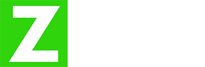If your employer signed up with Zoop to provide Workplace lending Staff Loans you are at the right place to learn more about how you can take advantage of the special low interest rates and fees.
If your employer has not yet signed up with us, they can contact us via the Contact us page, so we can arrange for a Demo and get your company registered with Zoop.
Your company will have a special Company code and unique URL that will be provided to you to start with a loan quote.
No need to have that dreadful personal conversation with your manager for a staff loan. Just follow the URL provided to your company and start with a loan quote to see what your repayments are based on the significantly reduced rates and fees management will no longer provide advances on salary or personal loans to staff from the company payroll. Zoop Financial Services is the recommended service provider for all further advances and short-term loans. We have designed an efficient and effective process to assist staff with lending needs.
Company Information:
Registered name: Credicron74 (PTY) LTD. t/a Zoop Financial Services
Registration number: 2020/516361/07
NCR Registration Number: NCRCP13532
Website: www.zoopfs.co.za
Bank details for early settlements or direct payments. Note this is only used for exceptional cases where you want to pay an additional amount, as Zoop makes use of a Debit order system/Payroll deduction for repayments.
Bank: FNB Business Cheque Account
Account Number: 62858512851
Branch Code: 255355 (or universal code 250655)
Reference: Please always use your Loan number as reference
Contact: Ryno Venter 0611257617
All applications can be facilitated by your agent, else if you are comfortable using the web-based mobile app provided, you can do this yourself. Your dedicated agent will correspond via WhatsApp or mobile call and can support you all the way with whatever is required. Supporting documents can be loaded via our mobile app, or simply sent via WhatsApp to your agent who will load them for you.
Documents to have ready:
- Your RSA ID or passport (if you are not a South African citizen)
- Your Salary slip
- 3 months bank statements
- A Selfie photo
- Signed Salary deduction form sent to HR (Photo proof)
Both the minimum and maximum loan amounts are agreed with your employer. Simply follow the provided link to the mobile app and your company’s loan application platform which will display the maximum and minimum loan amounts and loan terms.
Zoop does not handle cash. All pay outs and repayments are electronic. You can receive your money in one of three ways:
- As a direct payment straight to your bank account. (note that this can take up to 24 hours for EFT clearance)
- Through an FNB eWallet – this payment is immediate after approval, but best to only choose this option if you know how this works and have an FNB ATM close.
- Feza Card – If you have done a loan with us before, we can issue you with a Feza card.
Loan repayments are done via your company’s payroll. This is the preferred option with no bank fees on your transactional account to process payments, saving you money. No risk of missing a payment and incurring a failed debit order fee.
Loan approvals are faster and easier with this method of payment and Zoop takes care of the administration.
All staff loans administered by Zoop will be accompanied by a voluntary payroll deduction form which is submitted with your loan application. Zoop takes care of the admin, and we can pay out your loan within minutes as soon as we have verified that you are indeed an employee of the company and affordability checks are confirmed.
Please be aware that we cannot extend credit to persons who are under Debt Review, Administration or sequestrated. We also need to verify and confirm that the loan is affordable regardless of having a payroll deduction repayment. By law, your repayment cannot exceed 25% of your monthly salary.
When you apply for a loan,a dedicated agent will be available for assistance. The agent will send you a quote that sets out the instalments with a full breakdown of fees and interest. You can also use our online app to do a quote for yourself before you apply to make sure you are comfortable with the loan repayments.
Quotes can be done using the unique URL and employer code provided to your employer: Click below, or type this on your web browser:
https://zoop.modalityapps.com
In the drop down:
Choose ‘Apply with Employer code’ for your company special rates.
Then fill in the first page:
- Total monthly net income after deductions
- Total monthly expenses
- How much do you want to borrow
- How long do you need to pay back
- When your next salary date is
Then click on the right arrow. The left arrow takes you back to the first page, or else, press ‘Redo’ to start again.
You will see your quote and can decide to re-do the quote with different amounts and terms or proceed. We recommend that you save yourself the trouble and let the agent do the work to complete your application. Simply send them a WhatsApp and guide you through the process.
Then click on the right arrow. The left arrow takes you back to the first page, or else, press ‘Redo’ to start again.
You will see your quote and can decide to re-do the quote with different amounts and terms or proceed. We recommend that you save yourself the trouble and let Des do the work to complete your application. Simply send him a WhatsApp and let him take it from there via WhatsApp
On your cell phone (if you have not received an SMS with an ATM PIN)
- Dial *120*277# to access the eWallet
- Select ‘Get cash’
- You will receive an SMS with an ATM PIN
- Note: If you have no airtime, dial *130*277#. This will allow you to buy airtime from the eWallet funds. Next, dial *120*277# to get an ATM PIN.
The SMS will contain the ATM PIN required to get cash. This PIN is valid for 4 hours.
At an FNB ATM after obtaining an ATM PIN
- At the FNB ATM select the green button (Enter/Proceed) OR select ‘Cardless Services’
- Select ‘eWallet Services’
- Key in your cell phone number and select ‘Proceed’
- Key in the ATM PIN you received via SMS
- Select the amount you want to withdraw
- Take your cash
- Make sure your transaction has ended or that you select ‘Cancel’ before leaving the ATM.
We trust you will find the process simple and easy and can do your loan applications on your phone from the comfort of your home. No need to travel to town and sit in endless queues.
Looking forward to helping you out!